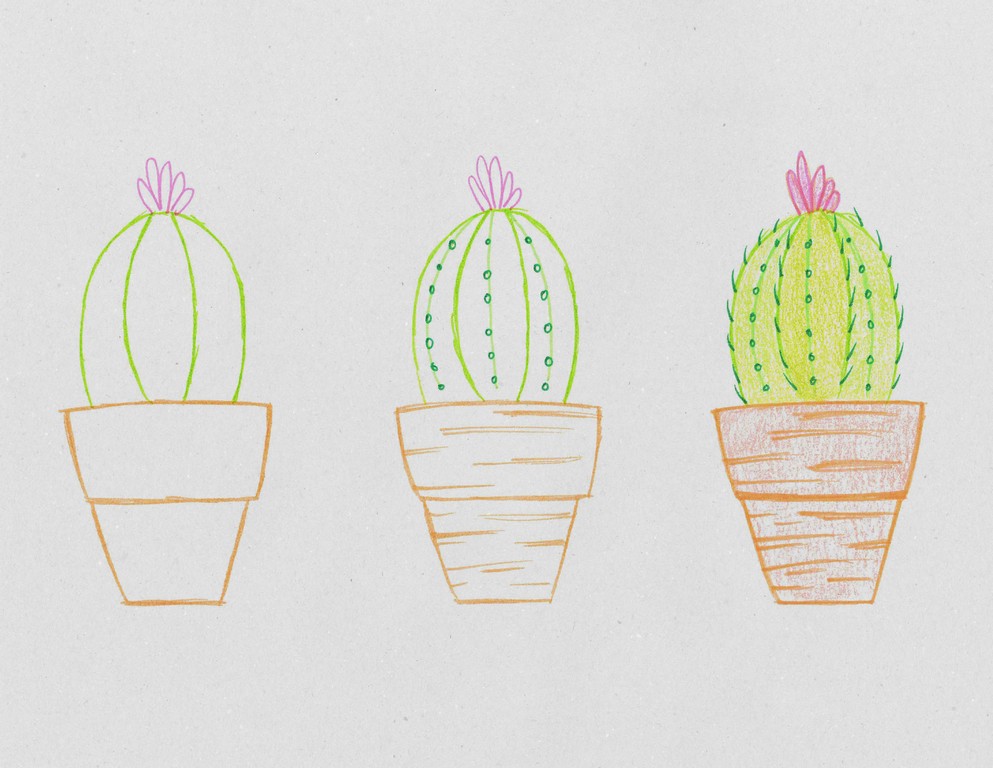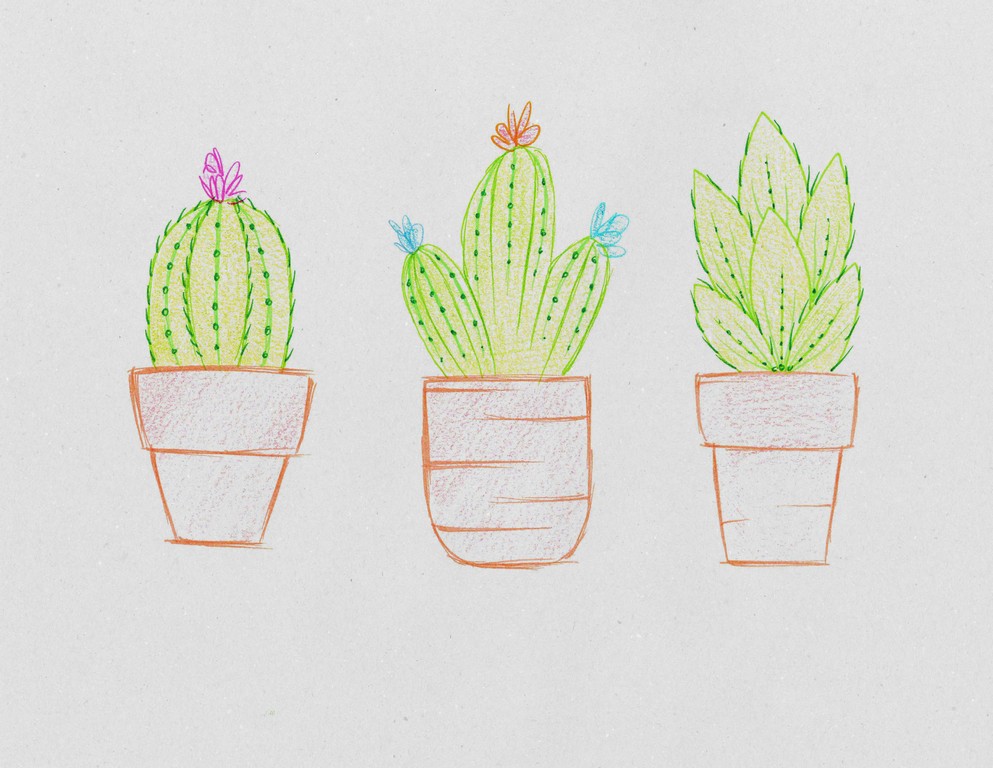A journal can be a powerful tool for the mind - helping you organise ideas and memories.
You want your journal to feel stimulating as you hold it. It should make you want to open it, either to check past pages or start new pages. Using it shouldn’t feel like a chore. Otherwise, it’ll never reach its potential and become a brilliant extension of your mind.
If you see people’s art journals and junk journals on instagram and pinterest, it can feel like there’s a whole world of creativity and inspiration that’s just out of reach. How do they do it?
There’s actually a bunch of ways to create beauty that don’t require much technical skill. For example, you can try:
-
Experimenting with stickers and tape
-
Copying simple line-based illustrations, especially if you have dot-grid paper
-
Developing a unique handwriting style
-
Using different colours and sizes of writing to create visual harmony
Once you get started, you’ll quickly become more comfortable with taking risks and before long you’ll be inspired to try all sorts of new things.

But it’s true that the impressive journals of dedicated artists still feel like they belong to a magical, impossible world. You want to draw something!
Of course, the sensible advice is: practice, practice, practice. You’ll be surprised by how quickly you improve. But what if you’re impatient and want to see results NOW?
That’s how I felt a couple of years ago, so I decided to try tracing. Feeling a bit ashamed, like I was about to embark on some sort of unscrupulous artistic fraud, I downloaded an app for my Android phone called Papercopy. There’s also an interesting app out there for iOS, called Tracing Projector. This one has a few more fancy features like an augmented reality mode:

But what Papercopy does is deceptively simple. It disables your touch screen and puts your brightness up to maximum until you exit with a gesture. What that means in practice is you can trace an image saved to your device without accidentally moving it around on the screen.
This is shockingly effective. The first few times I did it my face was hijacked by an evil grin. Now I could deceive people into thinking I knew how to draw.

A couple of tips:
-
You’ll want to trace in a dark room, but not totally pitch black.
-
Find photos or illustrations you like on pinterest or instagram, but aim for high contrast and sharply defined lines.
-
Use a notebook or journal that opens widely so you can comfortably isolate the page you’re working on from the others without damaging it.
-
Start small. Your device probably won’t slide under the edges of the page.
-
Consider intentionally changing some of the detail, or tracing just a few guides and then finishing the drawing without help.
-
Experiment with letting the traced drawing serve as part of a patchwork of writing and sketches on the same page. Your unassisted drawing will look better due to the cheerleader effect.
Tracing can be a way of participating and taking a kind of ownership over the visual content that inspires you when you encounter it online.
It’s certainly not the most efficient way to learn how to draw, but it does help you improve certain aspects of the skill, while giving you more rewarding results earlier in the journey.
Even if you can never see yourself becoming a visual artist, give it a try.